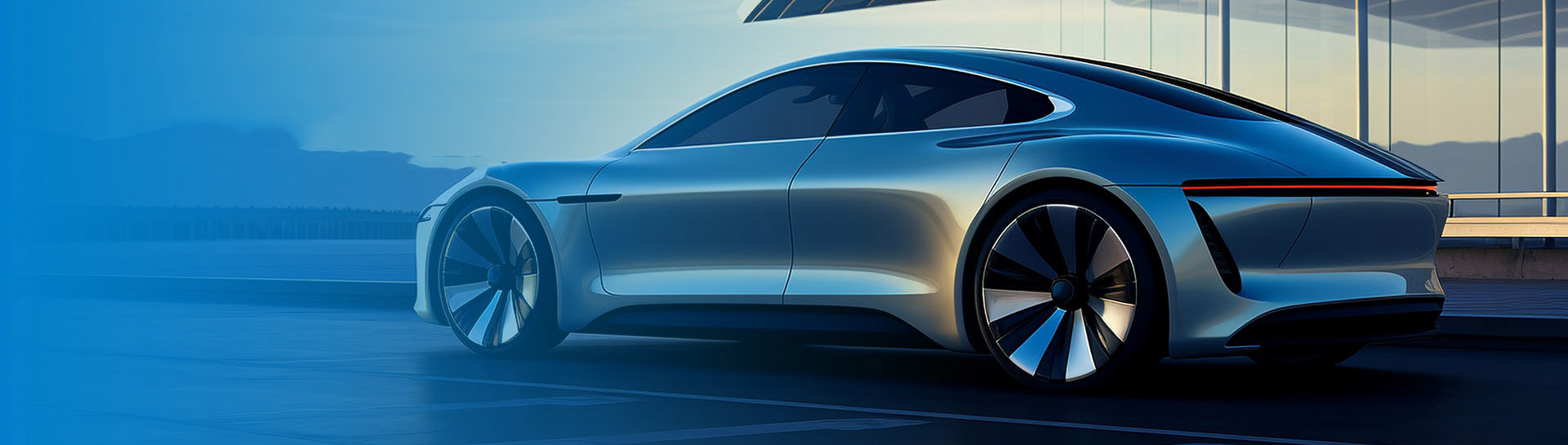Setting up real-time Google Analytics is essential for businesses that need instant insights into user behavior. Unlike standard reports, real-time tracking allows you to monitor activity as it happens, making it invaluable for marketing campaigns, website updates, and live events.
Why Real-Time Google Analytics Matters
Real-time data helps you react quickly to trends, detect technical issues, and measure the immediate impact of promotions. Whether you're running an e-commerce store or a content-driven site, seeing live traffic and engagement metrics ensures you never miss critical opportunities.
.jpg)
Step-by-Step GA4 Real-Time Setup
1. Create or Access Your GA4 Property – Navigate to Google Analytics 4 and set up a new property if you haven’t already.
2. Enable Real-Time Reporting – In the left sidebar, click "Reports" > "Realtime" to activate live tracking.
3. Configure Data Streams – Ensure your website or app data stream is correctly linked to avoid missing real-time events.
4. Set Up Custom Events – Define key interactions (e.g., button clicks, form submissions) for deeper insights.
Optimizing Your Real-Time Dashboard
Customize your dashboard by adding relevant metrics like active users, traffic sources, and conversion events. Use filters to segment data by location, device, or campaign for targeted analysis.
Common Challenges & Fixes
- Data Delays? Check your tracking code implementation.
- Missing Events? Verify event configurations in Google Tag Manager.
- Low Traffic Visibility? Ensure your property is correctly linked to all platforms.
By mastering real-time Google Analytics, you gain a competitive edge with actionable, up-to-the-minute data. Start optimizing your setup today for smarter, faster decisions.